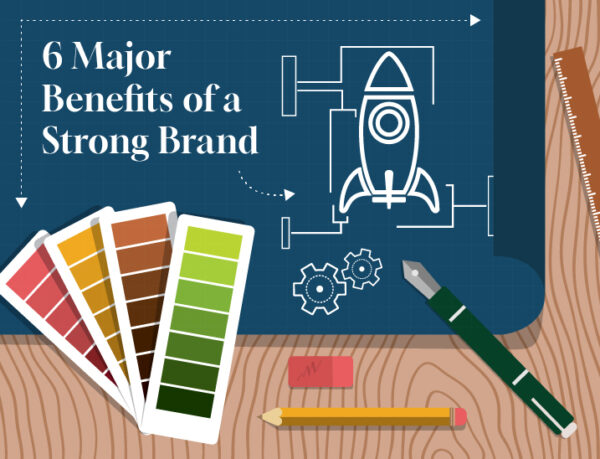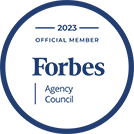What CRMs Can Do for Your Business Growth and Customer Retention
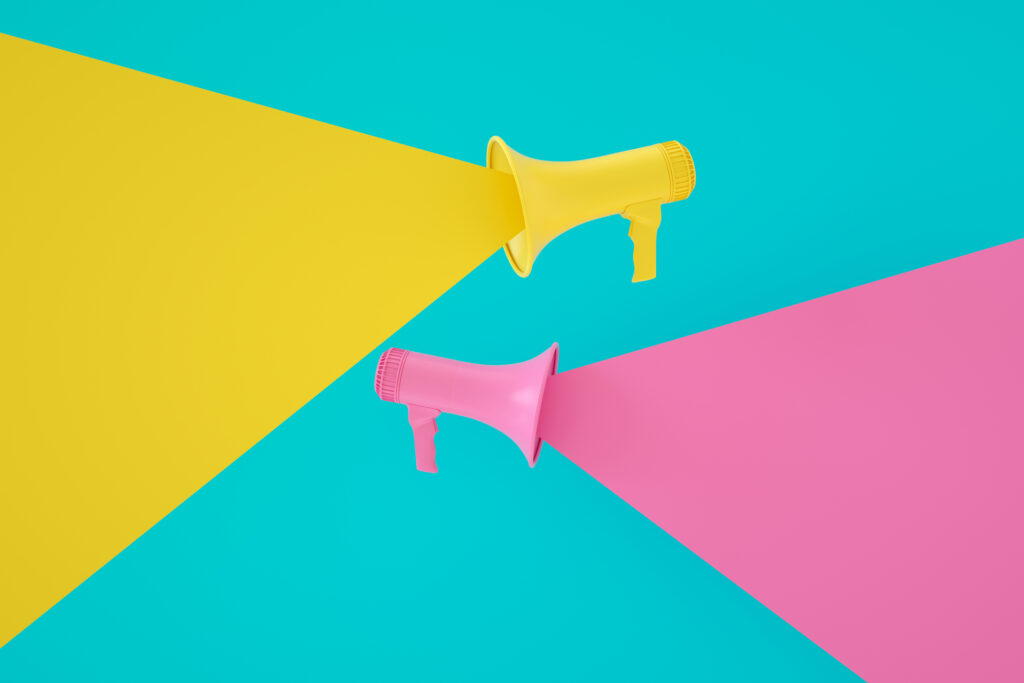
In This Article
Customer relationship management systems (CRMs) have existed in some form since 1956 when Danish engineer Hildaur Neilsen invented the Rolodex. Over time, these incredible systems have scaled to fit modern business demands and today are essential growth tools for most companies. They may seem unnecessary if your company is small, but according to one study, “91% of companies with over ten employees are using a CRM.”
The tools in a CRM help you automate your customer outreach, coordinate efforts across teams, and use your customer data effectively to grow your revenue.
What Is a CRM?
Salesforce, Monday, and HubSpot are popular CRMs, but many kinds of CRMs with different capabilities can be modified to fit an individual business’s needs. CRMs store customer data, including “user behavior, purchase records, and notes on sales interactions,” allowing you to make your sales and marketing processes more efficient and provide better customer service.
If you understand how to make the most of a CRM, it can “maximize customer satisfaction and customer lifetime value, drive more sales, and resolve customer issues faster.” Some CRMs (such as HubSpot) offer a free basic level with limited capabilities, and most offer free trials of their more robust plans, so you can test out which CRM makes the most sense for your company. It’s incredibly easy to test drive a CRM at no or low cost to thoroughly understand what CRMs can do for your business so you can choose the one that works best for you.
The following are six critical ways a CRM can enhance your business processes.
 1. Build a Seamless Working Relationship Across Sales, Marketing, and Customer Support
1. Build a Seamless Working Relationship Across Sales, Marketing, and Customer Support
A huge benefit of CRMs—and one of the main reasons companies begin using them—is that they make integrating customer engagement efforts across teams easy. For example, if your sales team is preparing for a meeting with a client they are hoping to renew, they can track the efforts the marketing team has made within the last year, pinpointing any problems the client has experienced with the customer support team. The CRM automatically gives sales reps access to all of this information, including the key employees involved in the specific customer relationship. This can also be incredibly helpful for onboarding new team members.
Because a CRM provides a high level of visibility across teams, it makes managing customer relationships seamless company-wide and ensures customers have the best experience, regardless of which team members they work with.
 2. Data Storage and Management
2. Data Storage and Management
Wave goodbye to manually updating contact records! A robust CRM updates contact records and syncs customer engagement information across teams (whether that customer spoke to a sales rep or a customer support member). Because CRMs store individual customer contact info and the details of their relationship with your product or company, these tools provide a reliable story about each customer, giving you the information you need to cement customer relationships over time.
For example, if your company provides website development and design for small businesses, and a potential customer has recently opted out of marketing emails, that action is visible to all team members and can help inform the sales team’s customer approach. That information could also prompt customer service to review any issues the customer has raised in the last six months that hint at dissatisfaction with your company. Having this level of detailed insight into customer feedback can make interactions with them more personable and useful for both customers and your team.
 3. Automate Processes—and Save Time
3. Automate Processes—and Save Time
Have you ever received an automated email from a company that reads, “Do you still want to get our emails”?—these emails are most likely generated by a CRM. In most cases, these systems track customers’ behavior who have opted in for marketing and sales emails. Suppose a customer hasn’t responded to any marketing outreach in six months. In that case, the CRM can automatically segment them into a new group of “warm-up” customers who may need more engagement.
A CRM lets you build out the rules yourself. Does it make more sense to “check-in” on customers every three months or more frequently? If they respond positively to an email, can you give them a discount code in a future email? A CRM helps you segment customers based on their response to your outreach, allowing you to make your communication relevant and personable to individual customers. You can also segment customers by location, age group, purchasing habits, and many more qualifiers.
 4. Manage Customer Touchpoints
4. Manage Customer Touchpoints
Customer touchpoints are the key moments when customers interact with your brand. Touchpoints include clicking on a sale link in a marketing email blast, requesting a sales call, or leaving feedback via customer service. Each touchpoint provides an opportunity to engage with your customers and get insight into what problems you’re solving for them—or, if the touchpoints involve negative feedback, what you can do to improve.
CRMs give you an in-depth map of your touchpoints with both individual customers and broader segments. This allows you to map out the customer journey to see what’s working well and what you can adjust to improve that journey.
CRMs are built with customers in mind (“customers” are in the name, after all!). As your business expands, it’s easy to lose track of your last interaction with a lead or even have some leads fall through the cracks. A CRM platform prioritizes customer relationships and helps you to build company communications around their needs and wants.
 5. Customizable Perks
5. Customizable Perks
Because CRMs are built to be customizable and to scale with your growth, they offer a variety of optional tools to improve your workflows and engage customers. HubSpot offers the tools below, and other CRMs like Salesforce and Monday have similar capabilities.
- Live chat or chatbot: This feature lets you segment customer questions to answer them as quickly as possible and prioritize the more complicated issues to your customer service team.
- Email tracking: This robust tool gives you access to email opens, link clicks, and timing data. You can also perform A/B testing on email content and headlines to determine which options yield the best results.
- Social media management tools: HubSpot allows you to schedule your content and respond to questions on social media. Additionally, you can monitor mentions and comments and get metrics on social performance and growth.
 6. Streamline Your Marketing Tech Stack
6. Streamline Your Marketing Tech Stack
According to HubSpot, CRM integration is the seamless connectivity between CRM software and third-party applications. Most CRMs can fully integrate with other tools in your marketing tech stack, including email accounts, webinar and video platforms, advertising platforms, contract signature tools (such as DocuSign), and payment processing tools.
Seeing all your customer interactions in one place—down to individual credit card transactions—gives you a comprehensive picture of a customer’s journey to serve them better, and allows your marketing and sales teams to streamline their efforts.
Working With a HubSpot Certified Gold Partner
Metric Marketing has experience with the most popular CRMs—including Salesforce and HubSpot—and we have the credentials to prove it! Our Certified Gold Partner certification means that HubSpot has recognized that the Metric team drives results using the HubSpot platform across key areas, including performance, customer success, and knowledge.
Our team is well-versed in helping companies select the CRM that fits their needs, scaling it for individual business growth, and using specialized CRM tools (including social media scheduling and email automation) to drive customer engagement and sales. For example, how Metric has customized and managed CRMs for legal clients.
Get in touch with us today to learn how we can build and refine your CRM to meet the demands of your customers.
Must-read articles
Looking for something else?
There's so much more
Ready to Inquire?
 1. Build a Seamless Working Relationship Across Sales, Marketing, and Customer Support
1. Build a Seamless Working Relationship Across Sales, Marketing, and Customer Support 2. Data Storage and Management
2. Data Storage and Management
 4. Manage Customer Touchpoints
4. Manage Customer Touchpoints 5. Customizable Perks
5. Customizable Perks 6. Streamline Your Marketing Tech Stack
6. Streamline Your Marketing Tech Stack